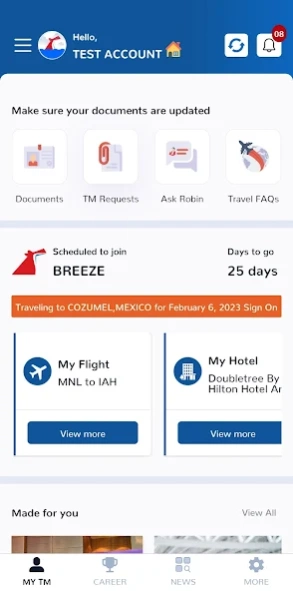TMHub 3.11
Continue to app
Free Version
Publisher Description
TMHub - The Future of Crew Mobility
TMHub provides our team members with
• Assignment Information - Customized Home based on Assignment Touchpoint
• Required Documents - Easily filter invalid/expired documents
• Enhanced Flights, Hotel, Meet & Greet Information
• Notifications & Alerts for potential travel delays & other travel related information
• Notifications with important information to prepare team members for upcoming assignments
• Forgot Password - Ability to reset password
• CAVE (Confirm Arrival Before Vacation Ends) - Sign-On confirmation for TMs and Agencies
• Digitalized TM Requests - Forms available personalized based on TM status
• Career Path - A glance at current, next position, and the path
• Chat with Virtual Assistant and Live Agent
• Click to Call - Free voice call using VoIP, allows team members to reach our travel team and get support from anywhere in the world
• View featured and latest news, announcements from Carnival
Interested in learning and working at Carnival?
• TMHub allows you to easily learn about Life Onboard
• TMHub allows you to easily search and apply for jobs at Carnival
• With five distinct areas, there are plenty of different places where you can find your fun as part of our crew
About TMHub
TMHub is a free app for Android published in the Office Suites & Tools list of apps, part of Business.
The company that develops TMHub is Carnival Corporation. The latest version released by its developer is 3.11.
To install TMHub on your Android device, just click the green Continue To App button above to start the installation process. The app is listed on our website since 2024-04-12 and was downloaded 15 times. We have already checked if the download link is safe, however for your own protection we recommend that you scan the downloaded app with your antivirus. Your antivirus may detect the TMHub as malware as malware if the download link to com.itineraryapp is broken.
How to install TMHub on your Android device:
- Click on the Continue To App button on our website. This will redirect you to Google Play.
- Once the TMHub is shown in the Google Play listing of your Android device, you can start its download and installation. Tap on the Install button located below the search bar and to the right of the app icon.
- A pop-up window with the permissions required by TMHub will be shown. Click on Accept to continue the process.
- TMHub will be downloaded onto your device, displaying a progress. Once the download completes, the installation will start and you'll get a notification after the installation is finished.